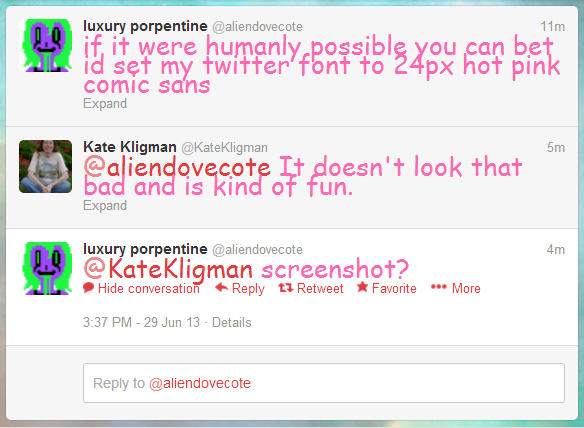You are a deep sea explorer searching for treasure. As your craft descends into the murky depths large kraken will approach your ship. Fire your harpoons to kill them before they get close enough to attack your underwater vehicle.
Press left or right to use your claw to capture treasure. Avoid hitting anchors which will damage your craft.
Your deep sea adventure awaits!
Last weekend I created Kraken, a web game for the Ludum Dare 48 hour game development competition. “Beneath the surface” was the theme chosen for this competition and, coincidentally, the Atari 2600 ET landfill dig was also held the same weekend. I felt inspired to create Kraken as a retro Atari 2600 style game.
What Went Right
I kept the graphics simple. Creating a retro style game that could pass as an Atari 2600 cartridge meant blocky characters with few colors and limited animations. It also reduced the total number of screens to develop because many Atari 2600 games don’t have intro or game over sequences.
I sketched an outline of the game before I started development. Having a design in-hand reduced deadline stress because it gave me an idea of how long I could spend on each component. My design also held up, except for a pseudo-3d water effect I’ll mention later.
I finished on time. I think of the Ludum Dare 48 hour competition as an exercise in release management. It’s important for me to finish with something playable, and I’m proud I managed to do exactly that. I also had fun making the game and getting it out there.
What Went Wrong
I spent too much time on a pseudo-3d effect that didn’t work with the gameplay. I planned for the viewport to cycle colors around the edges as the player descended towards the kraken. The implementation was distracting and gave me a headache, so I transformed the feature into the shuttered pre-game and game over color changes.
I also didn’t prototype the graphics with the gameplay early enough. The squid were harder to draw than I expected, and ended up too small to look frightening as they approached the craft. Their small size also caused a disconnect with the harpoon collision detection. The final squid graphics didn’t take up enough space for the player to hit them directly.
Sound was planned but dropped. Atari 2600 game soundtracks are simple, but I hadn’t created sound for a web game before. I didn’t review the process before the competition started and I ran out of time during development.
Overall
I had fun creating Kraken. The Ludum Dare is a bit of a rush to get everything finished, and there’s always a moment of panic as the game comes together, sometimes unexpectedly. I’m glad I participated, and I’m looking forward to the next competition.
Play Kraken

 This weekend I received word from Oracle that I passed the MySQL 5.6 developer certification exam
This weekend I received word from Oracle that I passed the MySQL 5.6 developer certification exam